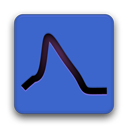Building Stimfit¶
- Author
Christoph Schmidt-Hieber
- Date
19 August, 2021
Get the source code¶
Clone the latest source code into your home directory (on cygwin, this will be something like /cygdrive/c/Users/username/)
$ cd /cygdrive/c/Users/username
$ git clone https://github.com/neurodroid/stimfit.git
Build Stimfit¶
Move the BLAS/LAPACK libraries that you’ve previously downloaded into a folder “stimfit/dist/windows/libs”. Make sure that the *.lib files are at the top level of this libs folder.
Open the solution in stimfit/dist/windows/VS2008/Stimfit/Stimfit.sln with Visual C++ Express 2008. Build the solution by clicking “Build” -> “Build Solution”. Alternatively, open the Visual Studio Command Prompt:
C:\> cd C:\Users\username\stimfit\dist\windows\VS2008\Stimfit
C:\Users\username\stimfit\dist\windows\VS2008\Stimfit> msbuild Stimfit.sln /p:Configuration=Release
Create an installer¶
Use nsis to compile the installer script in stimfit/dist/windows/nsis/installer.nsi.