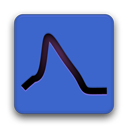Building Stimfit¶
- Author
Christoph Schmidt-Hieber
- Date
24 August, 2021
Installing with MacPorts¶
Download and install MacPorts from here.
If you just want to install Stimfit and/or the stfio module, do
sudo port install stimfit py27-stfio py34-stfio
If you want to build stimfit from source, you’ll first need to install git:
sudo port install git-core
Get the Stimfit source from the git repository
git clone https://code.google.com/p/stimfit/
Edit the MacPorts sources configuration file (/opt/local/etc/macports/sources.conf) and place the following line before the one that reads
rsync://rsync.macports.org/release/tarballs/ports.tar [default]
(change the path to the Stimfit directory accordingly).
file:///${STIMFITDIR}/stimfit/macosx/macports
Note
using the root of your account as opposed to a subdirectory (ie, Documents or Downloads folders) may prevent permissions access errors when building.
Next, go to the Stimfit macports directory
cd ${STIMFITDIR}/macosx/macports
Add the local ports file to MacPorts by running the following command at this location
sudo portindex
When finished, you can now build Stimfit in MacPorts
sudo port install stimfit
MacPorts will download and install various dependencies, and then attempt to build Stimfit from source.