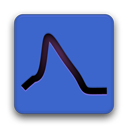Building the stfio Python Module Only¶
- Author
Yueqi Wang
- Date
24 August, 2021
This documentation describes how to install the standalone Python file i/o module for Mac OS.
For details on how to use the stfio module, see The stfio module.
Installing stfio for MacPorts Python¶
Download and install MacPorts from here.
$ sudo port install py27-stfio py34-stfio
Using this method, the stfio module can only be imported using MacPorts Python.
Installing stfio for non-MacPorts Python distributions¶
Note: The officially-supported stfio module is not currently available for non-MacPorts Python distributions. You can either link the MacPorts stfio to your favorite Python distribution or build the module from source.
Linking the MacPorts stfio module to your Python PATH¶
Note: This works most of the times, but is not always recommended.
First, install the stfio module using MacPorts as described above. Then find the path where stfio is installed
$ port content py27-stfio
The install path will look something like this: /opt/local/Library/Frameworks/Python.framework/Versions/2.7/lib/python2.7/site-packages/stfio/
There are two ways of adding the MacPorts stfio module to the Python PATH of your non-MacPorts Python distribution:
open $HOME/.bash_profile, add the following line to the file, and save the file:
export PATHONPATH=$PYTHONPATH:/opt/local/Library/Frameworks/Python.framework/Versions/2.7/lib/python2.7/site-packages/stfio/
Then, update the bash profile:
$ source $HOME/.bash_profile
Alternatively, you can soft link the MacPorts stfio module folder to the site-packages folder of your favorite Python distribution. The following example will link MacPorts stfio to Anaconda Python 2.7:
$ ln -s /opt/local/Library/Frameworks/Python.framework/Versions/2.7/lib/python2.7/site-packages/stfio/ $HOME/anaconda/lib/python2.7/site-packages/
Finally, run python to test the module, as described in The stfio module.
Building the stfio module from source¶
Install Homebrew
$ /usr/bin/ruby -e "$(curl -fsSL https://raw.githubusercontent.com/Homebrew/install/master/install)"
Install dependencies using Homebrew
$ brew update
$ brew install boost
$ brew install boost-python
$ brew install autoconf
$ brew install automake
$ brew install libtool
$ brew install fftw
$ brew install homebrew/science/hdf5
$ brew install biosig
Now download the stimfit source code:
$ cd $HOME
$ git clone https://github.com/neurodroid/stimfit.git
Next, Generate the build system and configure:
$ cd stimfit
$ ./autogen.sh
$ mkdir build
$ mkdir build/module
$ cd build/module
$ ../../configure --enable-module --with-biosig
If you want to install the stfio module for a non-default Python distribution, such as Anaconda Python, use the argument –prefix= to specify the installation path as where your favorite Python distribution is installed. The following example will install stfio for Anaconda Python 2.7:
$ ../../configure --enable-module --prefix=$HOME/anaconda/
If using virtual environment, try something like this:
$ ../../configure --enable-module --prefix=$HOME/anaconda/envs/py36
Then, build and install:
$ make -j 4
$ make install
Finally, run python to test the module, as described in The stfio module.